File System Structures
1. File System Structures
-
Purpose: Efficient access to disk, storing, locating, and retrieving data.
-
Layering Approach: Different layers handle specific tasks.
- Logical File System:
- Handles file metadata and directory structure.
- Verifies file path and permissions.
- File Organization Module:
- Maps logical blocks to physical blocks.
- Manages free space.
- Basic File System:
- Issues commands to I/O control for block fetching.
- I/O Control:
- Accesses hard disk via device drivers.
- Handles interrupts.
- Logical File System:
2. File System Operations
- Create: Initializes a file with no data.
- Open: Prepares a file for other operations.
- Read: Accesses data within a file, managed by a read pointer.
- Write: Adds data to a file and repositions the file pointer.
- Reposition (Seek): Moves file pointer to a specific position.
- Truncate: Deletes file data without releasing disk space.
- Delete: Removes file and frees disk space.
- Rename: Changes the file's name.
- Append: Adds data to the end of a file.
- Close: Closes the file, releasing resources and saving changes.
3. Storage Structures in Operating Systems
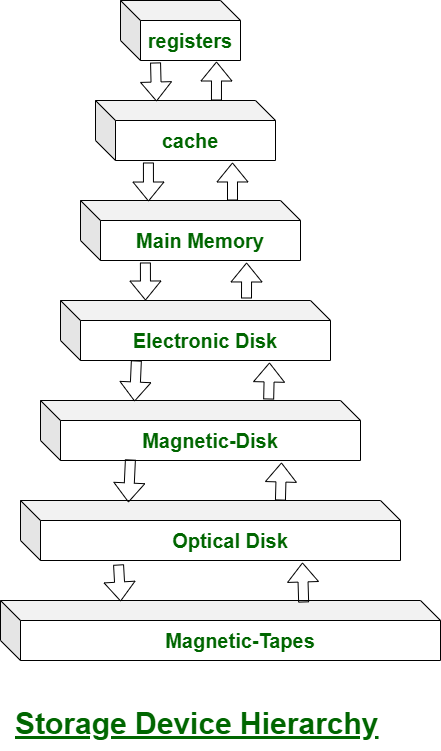
- Storage Hierarchy: Balance between speed, cost, and capacity.
- Registers: Fastest, smallest, used by CPU for quick access.
- Cache Memory: Temporary storage for frequently accessed data.
- Main Memory (RAM): Primary storage, larger but slower than cache.
- Virtual Memory: Extends memory using hard disk space.
- Secondary Storage: Stores data/programs not in use (e.g., HDDs, SSDs).
- Tertiary Storage: Long-term storage (e.g., tape drives).
4. Flash Memory / Flash Storage
- Definition: Nonvolatile, high-speed, electrically programmable memory.
- Types:
- NAND Flash: Optimized for high-density storage, serial access.
- NOR Flash: Optimized for random access, parallel connections.
- Examples: SSDs, USB drives, MMC, BIOS chips.
- Applications: Widely used in consumer devices, industrial applications, and enterprise systems.
5. Flash Storage Optimization
- Enable TRIM: Helps manage data blocks efficiently.
- Firmware Updates: Improve performance and reliability.
- Wear Leveling: Distributes write/erase cycles evenly.
- Over-Provisioning: Reserves space to maintain performance and lifespan.
- Optimal File System: Use file systems like NTFS, exFAT, APFS.
- Avoid Full Capacity: Keep 10-20% free space.
- Avoid Unnecessary Writes: Minimize swap files and relocate temp files.
- Temperature Management: Maintain recommended temperature range.
- Regular Backups: Protect data against unexpected issues.
- Check for Disk Errors: Use built-in tools for timely error detection.
- Selective Indexing: Limit indexing to essential directories to reduce writes.